Description
Make the most of your Nintendo SwitchnThe paid service lets you take your gaming up a notch with online multiplayer and exclusive benefits. nFeaturesnnOnline gameplay nNES – Nintendo Switch Online nNintendo Switch Online app nSave Data Cloud nSpecial Offers nLocal network multiplayer nPlay purchased games and DLC offline nNintendo Switch system updates nAccess to Nintendo eShop nRegister Friends nShare screenshots to social media nAccess to Nintendo Switch Parental Controls app nMy Nintendo rewards program (earning and using points)nNews on Nintendo SwitchnTo access any of your system’s online services, you’ll need a Nintendo Account.



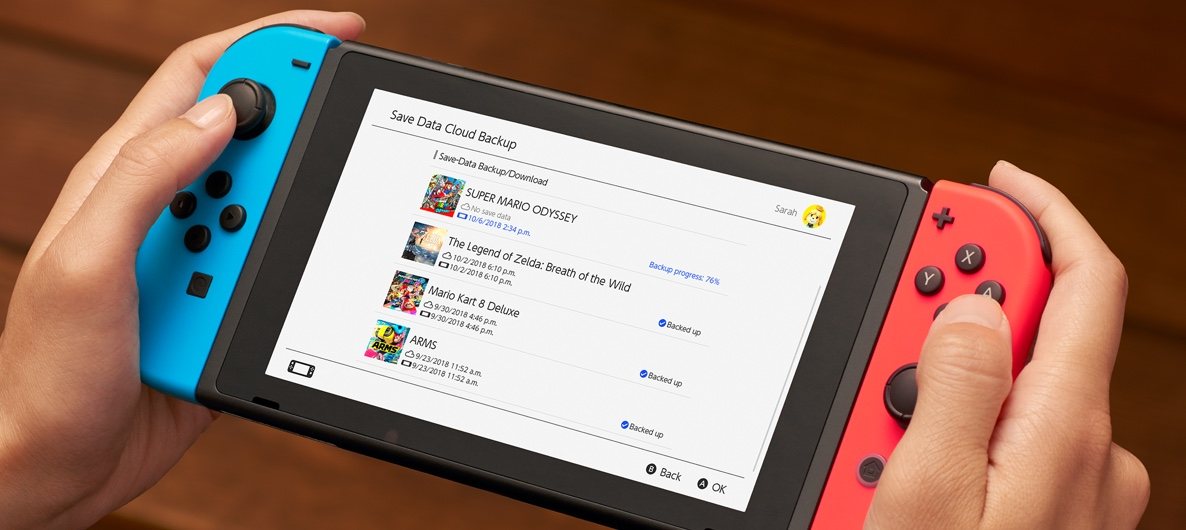

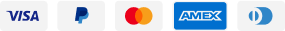




















 EUR
EUR 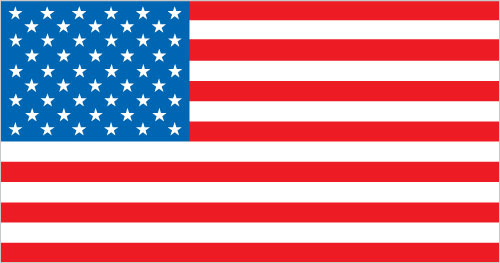 USA dollar (USD $)
USA dollar (USD $)
